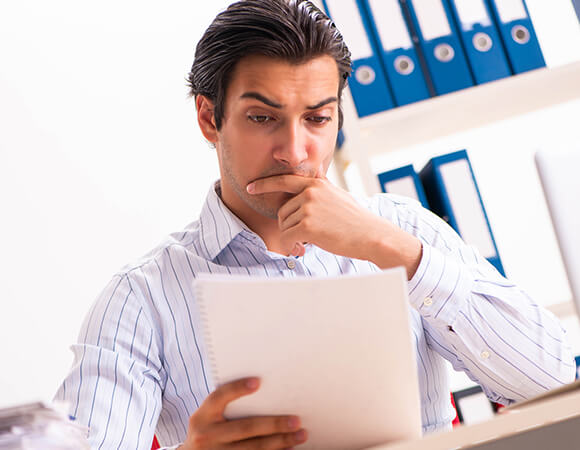Client Information
As a Ticket to Work participant, you are regularly required to provide SSA certain information such as earnings, employment status and contact information to ensure your benefits are accurate and timely and to avoid reduction or loss of benefits. This page provides information on how you can easily report this information to SSA and My Employment Options (MEO) and receive the benefits information you need.
MY SOCIAL SECURITY PORTAL
My Social Security is a SSA portal that allows beneficiaries to report relevant information and view benefits information, view Medicare start date and earnings, change address or phone number and more. To use the portal, create an account at https://www.ssa.gov/myaccount/.
For instructions on How to Create an Online SSA ‘My Account’ and obtain a verification letter, click here.
- SSDI recipients can now report earnings and correct them as well at https://www.ssa.gov/myaccount/.
- TIP: If your job is not listed within your SSA.gov account, you would need to reach out to SSA to report it.

WAGE REPORTING APP FOR SSI RECIPIENTS
SSI recipients only can report wages through SSA’s secure app for Android or Apple mobile devices. Head to Google Play or Apple’s app store and search for “SSA Mobile Wage Reporting” or use these links:
You Can Report Your Income to a Local Social Security Office:
Need to locate your local SSA office? Search here.

YOUR BENEFITS VERIFICATION LETTER
Using your SSA account, you can download a Benefits Verification letter that lists your benefits and claims.
Your letter can be used for:
- Proof of Income (when applying for a loan, mortgage, assisted housing, or benefits)
- Current Medicare health insurance coverage information
- Retirement or disability status
- Proof of age
BENEFITS PLANNING QUERY (BPQY)
As a beneficiary, it is essential that you know the complete status of your ‘ticket’ and earnings. The BPQY reveals the most recent information recorded by the Social Security Administration and provides an analysis of disability cash benefits, health insurance, scheduled medical reviews, earnings, and work history.
To Obtain a BPQY: Simply contact our Benefits Manager/CPWIC, Teresa Ellinger, at [email protected]. She can obtain the BPQY for you.